
1.0
This presentation is best viewed with a monitor set
to 1024 X 768.
(Click "Start" "Settings" "Control Panel" "Display". Click on
the settings tab and choose 1024 X 768)
2.0
Netscape or Internet Explorer must be installed to
view this presentation. An internet connection is NOT required if
the complete presentation has been downloaded. (Netscape is recommended
- the buttons do look better with Netscape)
3.0
It is recommended MSProject98 SR-1 be installed. IF
MSProject98 SR-1 is installed, start Windows Explorer and double click
"C:\MSProject98 Presentation\Template_Tom_Kingston.mpp" (ABSOLUTELY DO
NOT start MSProject98 and then open "C:\MSProject98 Presentation\Template_Tom_Kingston.mpp"
- the incorrect global.mpt will be used). Both Netscape and MSProject98
should be open. Ensure that you see both 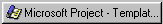 and
and 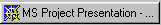 to the right of the Start button.
to the right of the Start button.
4.0
This complete presentation, "MSProject98 Presentation
1.02", is available here
or by direct download by clicking 
Next
