 Exploring the MSProject98 faceplate
MSProject98 faceplate (Gantt View)
(Ensure the View Bar is turned off by clicking "View"
and ensuring there is no check mark beside "View Bar")
Exploring the MSProject98 faceplate
MSProject98 faceplate (Gantt View)
(Ensure the View Bar is turned off by clicking "View"
and ensuring there is no check mark beside "View Bar")
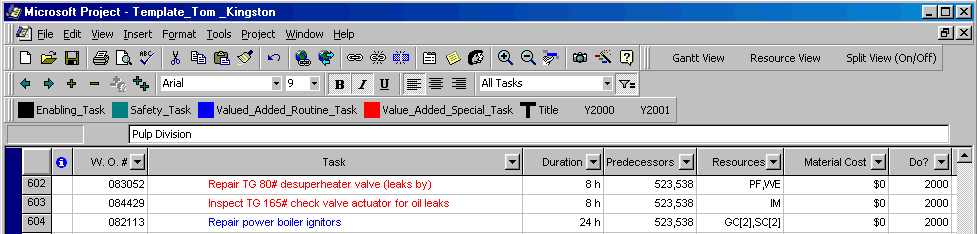
1. Gantt View button 
2. Resource View button 
3. Split View button 
4. Color Code buttons 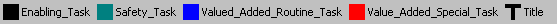
5. Filtering button (for summary tasks etc.) 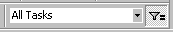 and column button filters
and column button filters 
6. "Tools" "Options", Fixed
Duration, Non Effort Driven Scheduling (details),
no levelling, adding and deleteting a line
Next

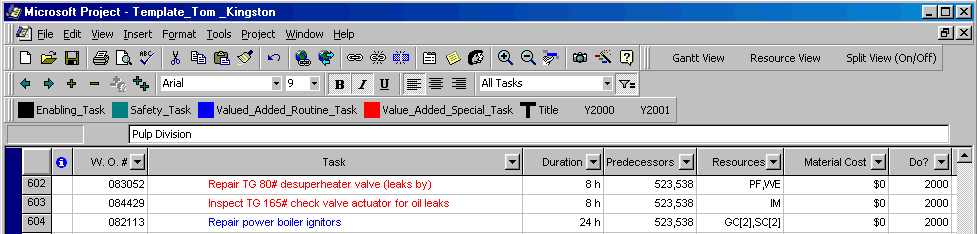
![]()