| Back |
|
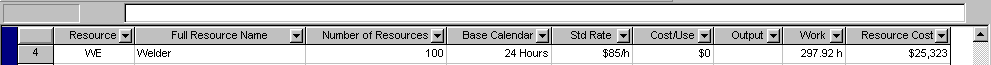
2. The input consists of four items
Resource - the resource
required to do a task (Use a two letter code if possible) (required)
Full Resource Name -
the full resource name (optional)
Number of Resources -
the number of resources available (Use a very large number here*) (required)
Base Calendar - DO NOT
CHANGE THIS* (required)
Std. Rate - cost/hr worked
for the resource (required)
*This project assumes resources are available as required 7/24/365. Typically, in a 7/24/365 production facility, given the choice between extending the shutdown by one hour solely because of a shortage of resources, or paying to get the addtional resources to reduce the maintenance shutdown time by that one hour, it is profitable to pay for the additional resources.
3. The output consists
of two items
Work - the total manhours
to be worked for the resource
Resource Cost - the labour
cost of the resource
![]()